Physical Address
304 North Cardinal St.
Dorchester Center, MA 02124

Education has seen a surge in revolutionary technologies since the advent of the digital age. Among these, artificial intelligence (AI) has become a potent instrument to improve education by increasing accessibility, interactivity, and engagement. Collaborative learning, which promotes student interaction, is one of the most promising uses of AI in education. We will delve into free AI tools for education, which transform collaborative learning and produce lively, captivating learning environments for students.
Students are encouraged to collaborate on projects, assignments, and activities as part of the educational approach known as collaborative learning. Students’ critical thinking, problem-solving, and social skills have all been demonstrated to improve with this approach. Effective collaborative learning in conventional classrooms can be challenging to facilitate, though.
Artificial Intelligence has revolutionized the field by providing creative solutions that enhance the effectiveness and accessibility of collaborative learning. These free AI tools for education are transforming this field.
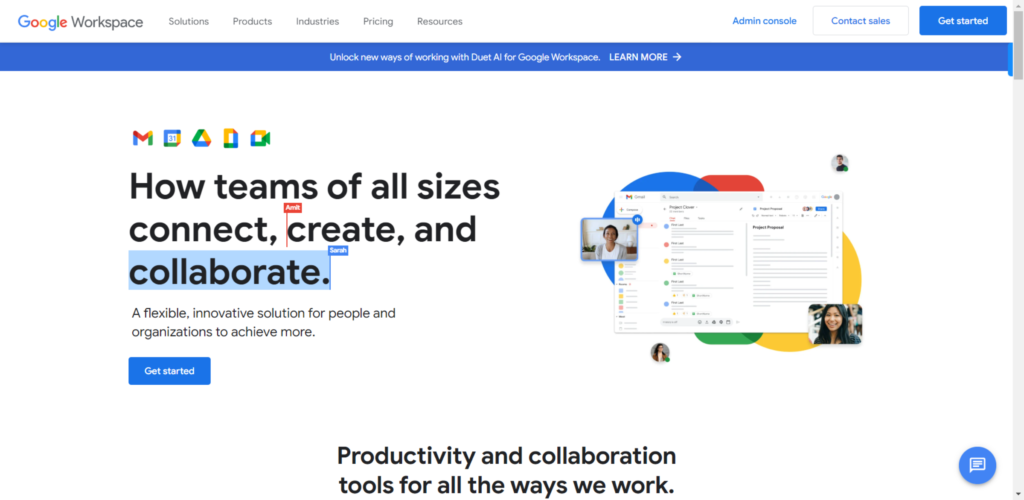
Google Docs, Google Slides, Google Sheets, and more are all part of Google Workspace for Education, formerly known as G Suite for Education, which is a full suite of free productivity tools. These tools make real-time collaboration on spreadsheets, presentations, and documents possible. Google Workspace has AI features that improve collaborative learning, even though it isn’t entirely AI-driven.
For example, Google Docs leverages AI to make grammar suggestions, correction suggestions, and even readability analysis. These features promote a feedback improvement-oriented culture among students by facilitating more effective group work.
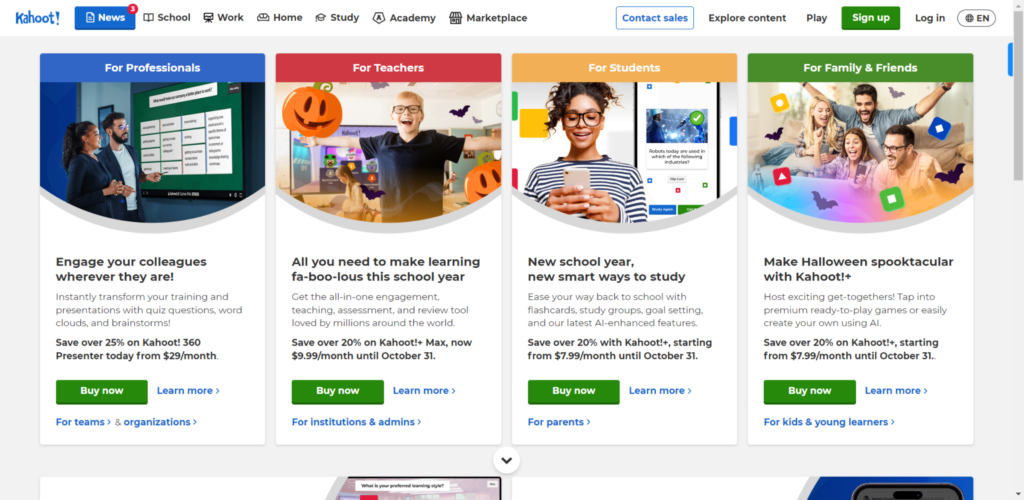
Kahoot! is an engaging and interactive game-based learning platform. It’s not your usual collaborative tool but promotes good-natured rivalry and cooperation. Instructors can design interactive tests and tasks where students can participate with computers or mobile devices. With the help of artificial intelligence (AI), Kahoot! Adjusts its questions to each student’s skill level, making them more complicated as they get better.
Additionally, Kahoot! Facilitates collaborative learning by allowing students to create and share quizzes with their classmates.
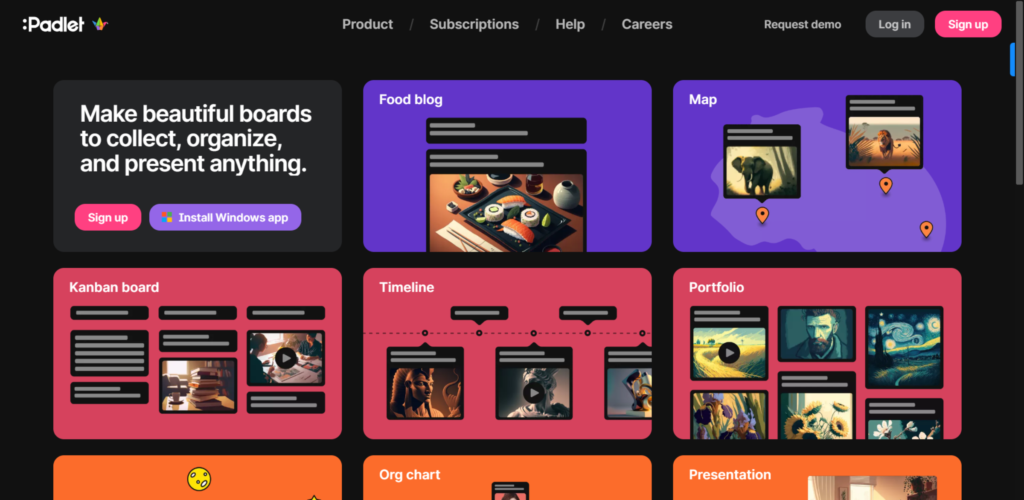
A virtual wall accessible online, Padlet allows users to share links, images, videos, and notes. With the help of this adaptable, collaborative learning tool, students can come up with ideas, share them, and offer feedback. It isn’t explicitly AI-powered, but its straightforward design and real-time updates make it an excellent option for encouraging student engagement.
Padlet can be used for several things, such as group projects involving digital bulletin boards and collaborative mind mapping. It’s a visually stimulating tool that promotes collaboration and creativity.
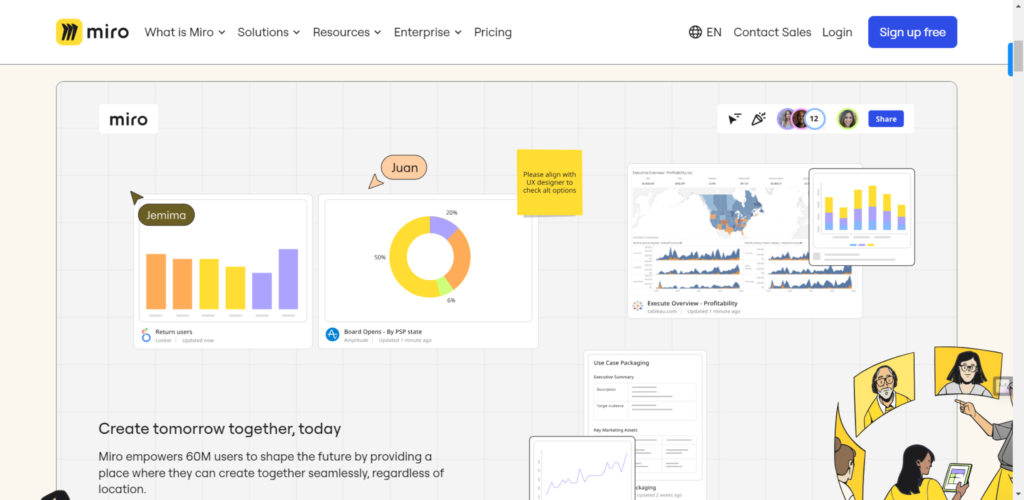
Students can collaborate on visual projects using the collaborative online whiteboard platform Miro. It is helpful for design, architecture, and business strategy that call for graphic representation. Bright shapes and intelligent drawing recognition are two AI-driven features of Miro that facilitate and expedite the creative process.
Students can collaborate to sketch designs, make flowcharts, and generate ideas using Miro. It offers a lively environment where students can interact, share ideas, and put their ideas into visual form.

An online mind-mapping application called MindMeister promotes cooperation, organization, and creativity. Students can deepen their understanding of challenging material by making and sharing mind maps on various subjects. MindMeister’s AI capabilities help automatically format and arrange the mind maps for readability and style.
Collaborative mind mapping can be beneficial in disciplines where students can make intuitive and visual connections between concepts and ideas, such as science, literature, and history.
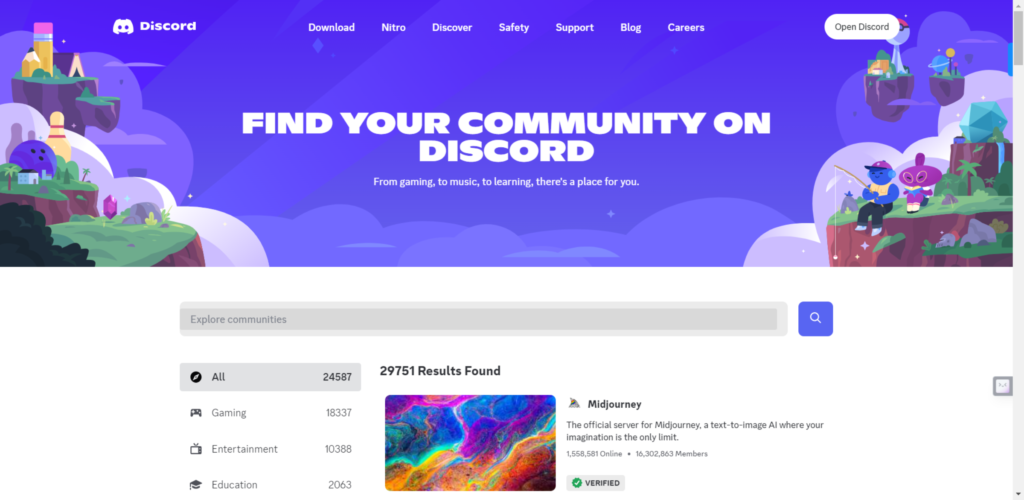
Discord has grown in popularity in educational settings despite being best known as a gaming platform. Educators have creatively used Discord to encourage student collaboration and communication. Discord is a flexible platform for encouraging interaction because of its text and voice channels and integration with other educational resources.
Discord servers can be set up for specific classes or projects, enabling students to communicate, share resources, and work well together. The platform’s capabilities, such as screen sharing and video calls, enhance collaborative learning.
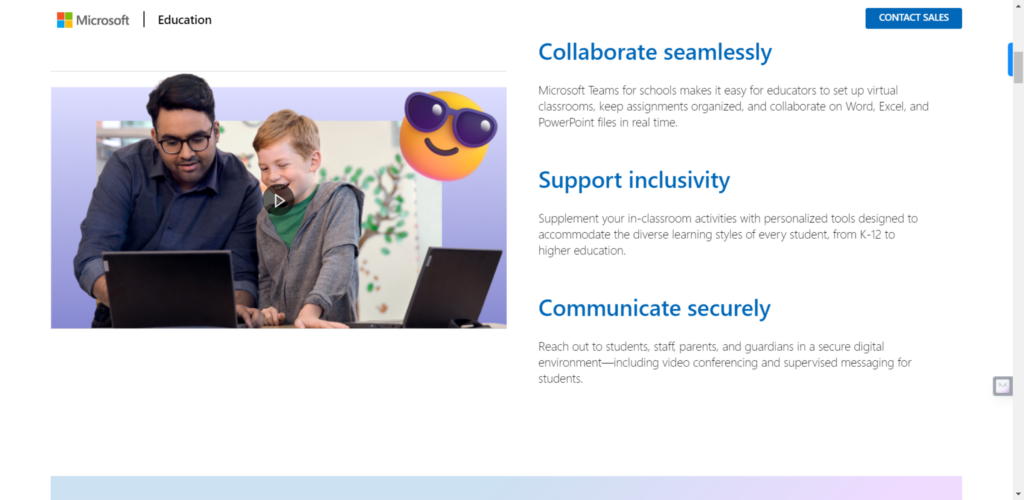
Microsoft Teams is a flexible platform for collaboration with an education edition available. It offers a place where educators and learners can interact, exchange materials, and work together on tasks and projects. Even though Microsoft Teams isn’t free, many students can still use it because it’s frequently included in licenses for educational institutions.
Teams improve productivity and collaboration by providing file sharing, video conferencing, chat, and integration with other Microsoft Office applications. Real-time language translation, intelligent calendar scheduling, and automated meeting transcriptions are some of the AI-driven features.
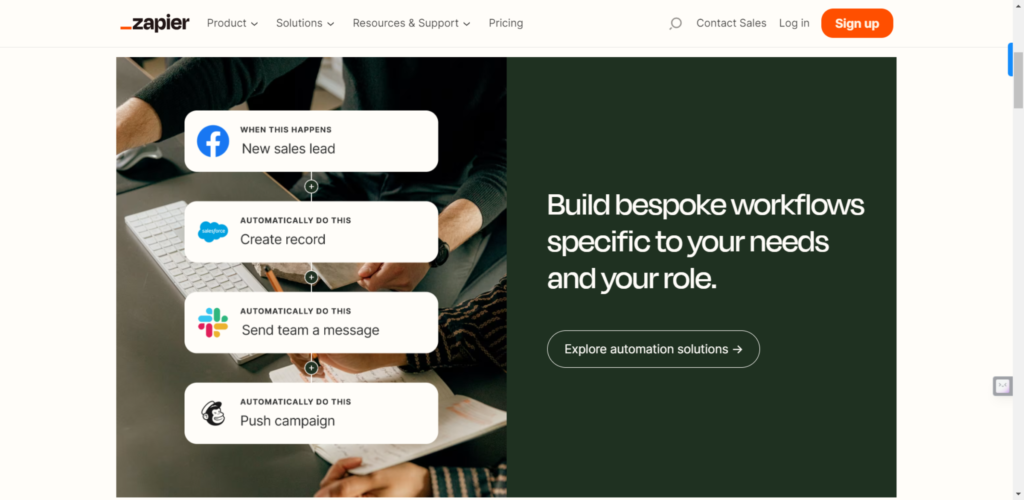
Although Zapier isn’t educational, it can significantly enhance cross-platform and cross-app collaboration. Using Zapier, users can establish automated workflows that link various software services, facilitating information sharing and simplifying procedures.
To ensure that students receive timely updates and can collaborate effectively, you can, for instance, set up a Zap (automation) that shares new assignments from your learning management system (LMS) to a collaborative platform like Slack or Microsoft Teams.
As technology develops, AI-driven tools have limitless potential to improve collaborative learning. These free AI tools for education have significantly impacted education by encouraging student communication, engagement, and knowledge exchange. They provide instructors and students with adaptable options to accommodate different learning preferences and styles.
AI and collaborative learning together have the power to democratize education by increasing accessibility and inclusivity. Regardless of physical location, it can also aid in bridging the gap between traditional and online learning by giving students a smooth and engaging experience.
In conclusion, instructors and students can significantly benefit from the free AI tools for collaborative learning. They create a lively and captivating learning environment by encouraging engagement, communication, and interaction. We can anticipate even more ground-breaking solutions that will reshape education in the future and make it a more inclusive, collaborative, and enriching experience for all as AI technology advances.
With the way education is changing, these free AI tools are paving the way for a more connected and optimistic future where students can work together to learn from anywhere in the world.